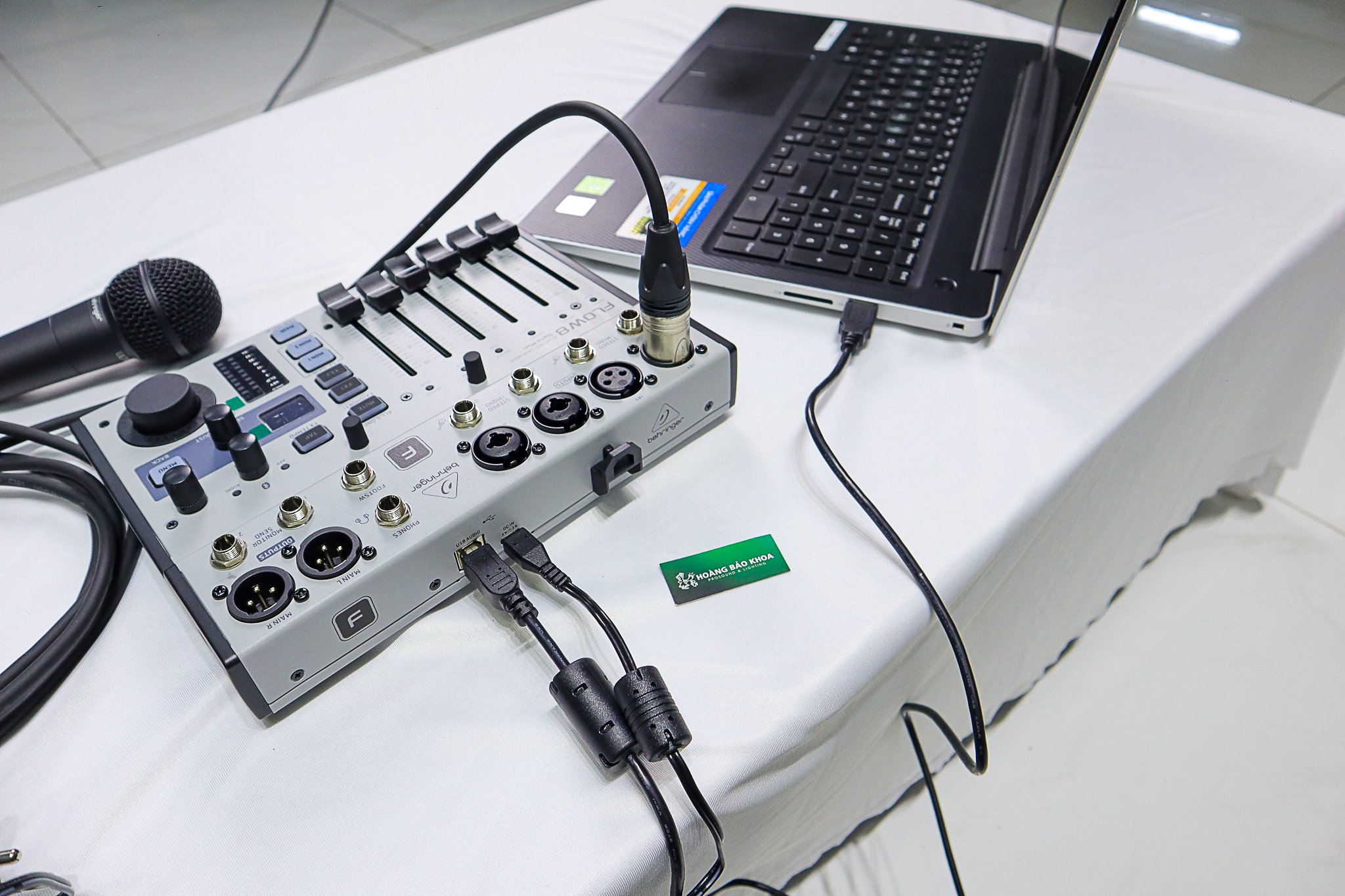Making your own music is now easier than ever thanks to the affordability of computers and recording equipment.
To record audio using a sound mixer, you will need the following equipment:
- Mixer with built-in or external effects processor such as Behringer Flow 8 digital mixer on the table
- Microphone (or other sound source) Behringer Xm8500
- Computer with recording software (such as Pro Tools, Cubase, Ableton, etc.)
Here are the steps to record audio using a mixer:
- Connect the microphone or other sound source to the mixer using microphone cables.
- Connect the mixer's main outputs to the computer using USB cables.
- Launch your recording software on the computer and set it to receive audio input from the mixer.
- On the mixer, adjust the levels and settings (such as equalization and effects processing) for the microphone or sound source.
- Start recording on your software and play or speak into the microphone to capture the audio
- Stop recording and play back the audtio to make sure that it was recorded properly and adjust levels and settings as needed
Note: The specific steps may vary depending on the models of your mixer, audio interface, and recording software, so it's important to refer to the user manual for each device.