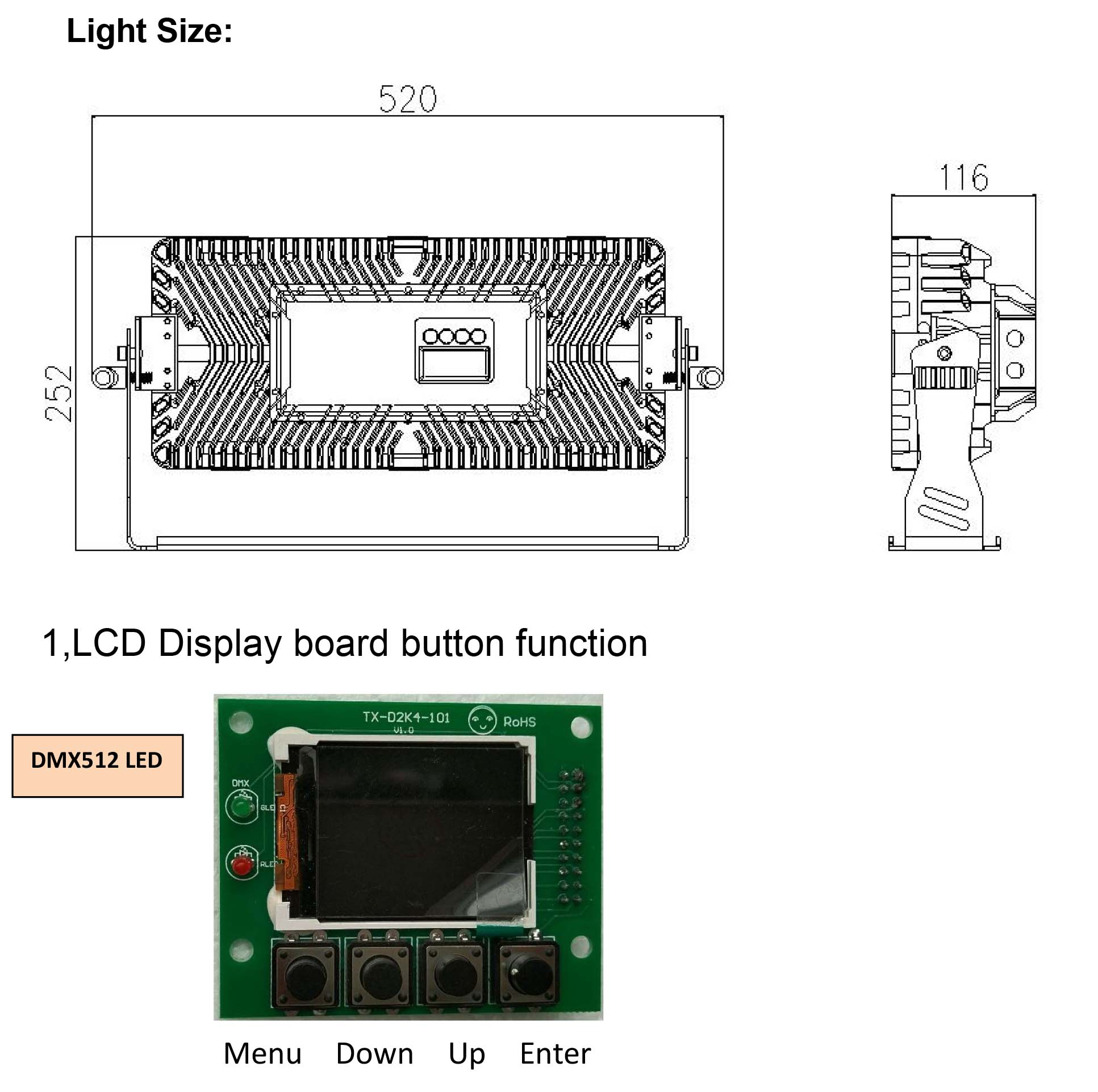
Commonly used functions
DMX512 control
After power up, set the digital display panel to A001 or d001, and then connect the consoletotheLED light with a signal line. The LED lamp digital display panel connected to the 512 signal will not Flash(if the digital display panel continues to flash indicating that the LED lamp does not receivethe512 signal, please check the lamp, signal line, there is a problem with the console), as longastheaddress code is set correctly. You can use the 512 console to control the LED lights.
Run Mode
DMX512 mode, voice-activated mode, self-walking mode, as long as the vegetablemonotonycomes out, press the confirmation key to use the relevant function pull. And .
Master slave settings
Two or more of the same lamps are connected by a 3-core signal line, and any host is set tovoicecontrol or gradient, Pulse change, jump, and other lamps are in DMX-A001 mode, thenenter themaster-slave mode, And the signal from the machine indicates that it does not flicker(flicker indicatesthat the machine does not receive the signal and must check the connection line) Special Note: Only one host can be set up in a set of lamps. If there are multiple hosts, all lampswill flash and sync.
Menu Description
System Settings
- DMX address 002 presses the confirmation key and the number flashes. Press the upper andlower keys to set the 512 address. Press the confirmation key to exit.
- Return
Running mode
- Press the confirmation key after the letter flicker, press the upper and lower keys in DMX, voicecontrol, walk three modes conversion, press the confirmation key to select the desired mode. Stopflickering.
- Press the confirmation key and the letters flash. Press the upper and lower keys to convert in3CH, 7CH, and 16CH. Press the confirmation key to select the desired mode. Stop flickering. 3, return
Manual control
- Mode 000 presses the confirmation key and the number has a black background flashing. Pressthe upper and lower keys to set the mode and press the confirmation key to exit.
- The strobe 000 presses the confirmation key and the number has a black backgroundflashing. Press the upper and lower keys to set the strobe speed and press the confirmation key to exit.
- The speed 000 presses the confirmation key and the number has a black backgroundflashing. Press the upper and lower keys to set the mode speed and press the confirmation key to exit.
- Red 255 Press the confirmation key after the number has a black background flashing, presstheupper and lower keys can set the red brightness, press the confirmation key exit.
- Green 255 Press the confirmation key after the number has a black background flashing, pressthe upper and lower keys can set the green brightness, press the confirmation key exit.
- Blue 255 presses the confirmation key and the number has a black background flashing. Pressthe upper and lower keys to set the blue brightness and press the confirmation key to exit.
- Return
Display settings
- Language Settings After pressing the confirmation key, the text has a black backgroundflashing. Press the upper and lower keys to select in Chinese and English. Press the confirmation key to exit.
- Press the confirmation key and the text has a black background flashing. Press theupper andlower keys to open the closing inversion. Press the confirmation key to exit.
- Screensaver settings close After pressing the confirmation key, the text has a black backgroundflashing, press the upper and lower keys to open the closed screensaver. Press the confirmationkeytoexit.
- Return
Factory set password 138
- Red 255 Press the confirmation key after the number has a black background flashing, presstheupper and lower keys can set the red brightness, press the confirmation key exit.
- Green 255 presses the confirmation key and the number has a black background flashing. Pressthe upper and lower keys to set the green brightness and press the confirmation key to exit.
- Blue 255 presses the confirmation key and the number has a black background flashing. Pressthe upper and lower keys to set the blue brightness and press the confirmation key to exit.
- The temperature 065 press the confirmation key after the number has a black backgroundflashing, press the upper and lower keys can be set to protect the warm clothing, press the confirmationkey exit.
- The fan 000 presses the confirmation key and the number has a black backgroundflashing. Press the upper and lower keys to set the fan speed and press the confirmation key to exit.
- LOGO 000 presses the confirmation key and the number has a black backgroundflashing. Press the upper and lower keys to set different LOGO and press the confirmation key to exit.
- Return