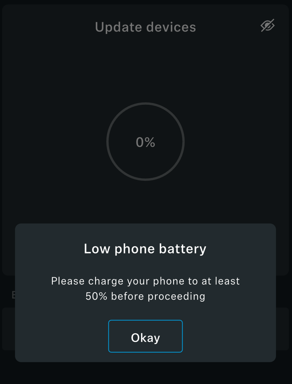The Sennheiser EW-D digital wireless system is supported by firmware updates which allow us to add new features, fix bugs and improve/enhance the operation of the system. It is recommended to ensure the firmware is updated to the latest version for best performance.
To update the EW-D system, you will need to download the EW-D Smart Assist app. The app is available on mobile phone and tablet. It is not available for PC or Mac.
Download the latest update:
Google Play Store: Google Play
Apple App Store: App Store
Smart Assist application information on the Sennheiser website: Smart Assist
Once you have installed the EW-D Smart Assist app, you will gain access to the dashboard. If a receiver has already been added to the app, it may indicate that an update is available. In that case, tap on the device within the app to update the Receiver.
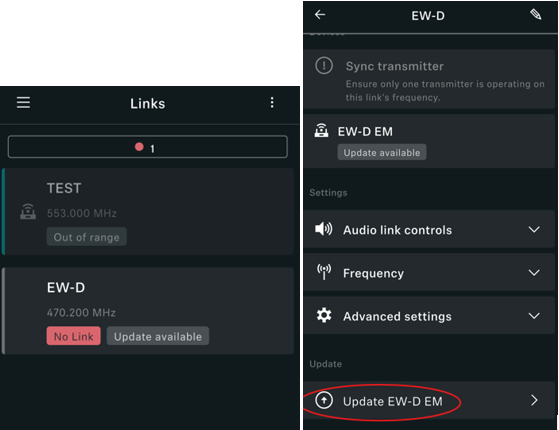
To update a transmitter or peripheral device that has not yet been added to the app, tap on the three dots (…) in the top right corner to open the menu. From there, select Update Devices.
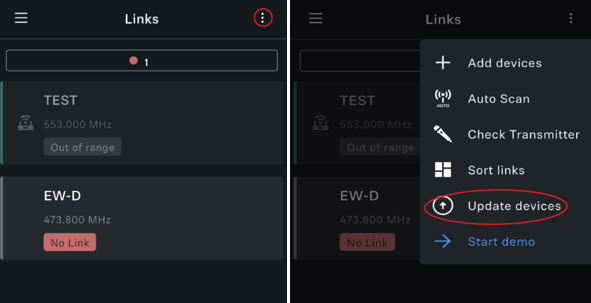
The following screen allows you to update firmware for peripheral devices such as transmitters. To proceed, tap the + icon next to “Search upgradeable devices.” A rotating icon will appear, indicating that the app is searching for devices to update. To initiate the process, hold the SYNC button on the device you wish to update.
The app will detect the device and notify you if firmware needs to be updated.
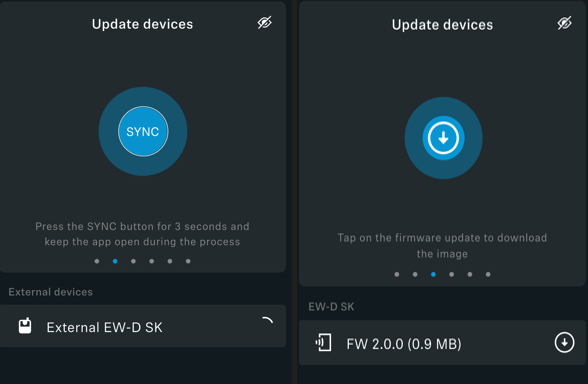
Tap the firmware update to download it. You will see a warning requiring you to perform a re-sync within the app. Once the firmware has been fully downloaded, you can tap Update to complete the firmware update process.
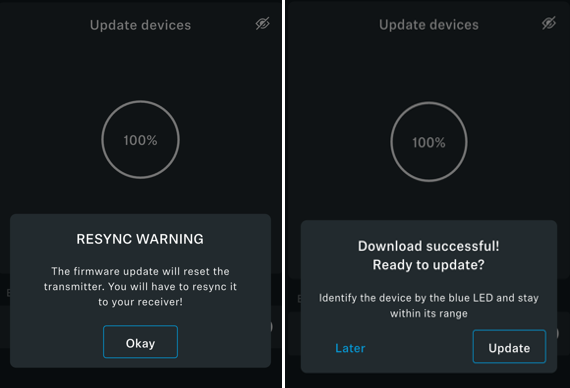
When the update is complete, you can select “Update more” if additional devices need updating, or choose “Cancel” to return to the main dashboard.
Note: If your smartphone battery is below 50%, the firmware update cannot be performed through the app. In such cases, please recharge your phone before proceeding with the update.