Is your computer not detecting the DN32-USB card? This article outlines 5 common causes and detailed troubleshooting steps-from updating the DN32-USB driver and checking the mixer’s clock settings to addressing hardware and connection issues-helping your Midas/Behringer recording system run smoothly.
Check and Update Driver (For Windows)
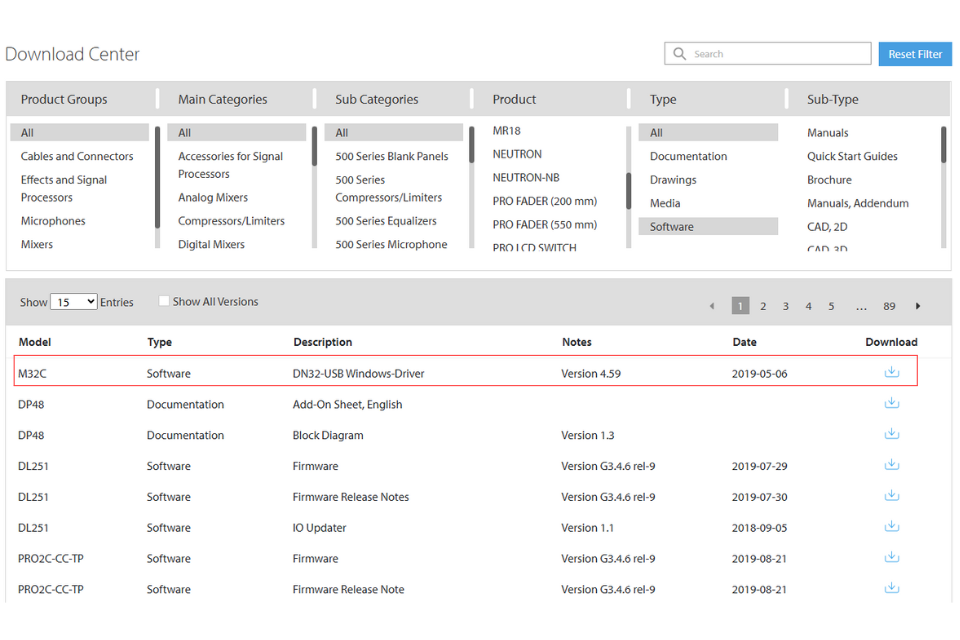
One of the most common causes of this issue is the driver.
-
Problem: The DN32-USB driver is outdated, improperly installed, or missing the latest version from the manufacturer ( Klark Teknik or Midas).
-
Solution: Always ensure you download and install the latest DN32-USB driver from the official website. Restart your computer after installation so the system can re-detect the device.
Verify Mixer Clock Settings
Incorrect clock synchronization settings can cause signal errors and prevent the computer from recognizing the card.
-
Problem: If the clock setting is incorrect, the USB signal may fail.
-
Solution: Your console (mixer) must be set to Internal Clock mode to ensure proper synchronization. Check this setting in the mixer’s setup menu.
Inspect USB Cable and Connection Ports
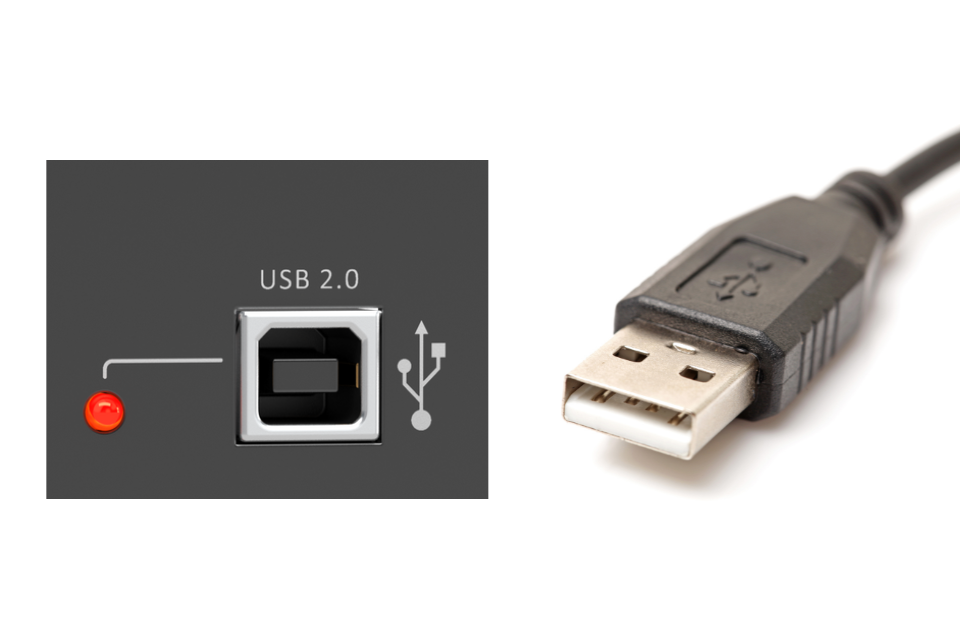
Physical issues such as faulty cables or ports are often overlooked.
-
Check the cable: Try using another USB cable. Ideally, use a high-quality cable capable of stable data transfer.
-
Check computer ports: Plug the DN32-USB into a different USB port on your computer (e.g., switch between USB 3.0 and USB 2.0) to rule out a faulty port.
-
Remove intermediary devices: Always connect the DN32-USB directly to the computer. Avoid using USB hubs or adapters, as they may weaken the signal or cause conflicts.
Check Hardware Signal on the Card
Examining the LED indicators on the card can help determine whether it is powered and functioning.
-
LED check: Ensure the red LED next to the USB port on the DN32-LIVE (or DN32-USB) card is steadily lit.
-
Analysis: If the LED is off, the card may not be properly powered, not securely installed, or may have encountered a hardware failure.
Perform Physical Reset of Card and Mixer
In some cases, a physical reset may resolve contact issues or temporary system errors.
-
Reseat the card: Remove the DN32-USB card from its slot, carefully check the contacts, and reinsert it securely.
-
Reset the mixer: If necessary, remove the mixer’s battery for a few minutes before reinstalling it to perform a hard reset, which clears temporary faulty settings.
Conclusion
The DN32-USB not being recognized is a common issue but can be fully resolved. By systematically checking and addressing the driver, clock settings, cable, and hardware reset, you can quickly restore your digital recording system to stable, professional operation. Always prioritize using high-quality USB cables and keeping your drivers up to date!