Easily manage multiple EW-D wireless systems with the Smart Assist app. Add and sync multiple receivers, use the EW-D ASA Antenna Splitter for up to 8 channels, optimize antenna alignment, power receivers efficiently, and pair transmitters quickly for seamless multi-system operation.
Managing multiple EW-D systems with Smart Assist
The Smart Assist app allows for streamlined configuration and management of multiple EW-D systems.
Note: If you are implementing an EW-D ASA Antenna Splitter, please see below for setting these up first.
Setting up multiple receivers
- First, turn on all EW-D receivers but leave your microphone transmitters off.
- Open the Smart Assist app and click Add Receivers.
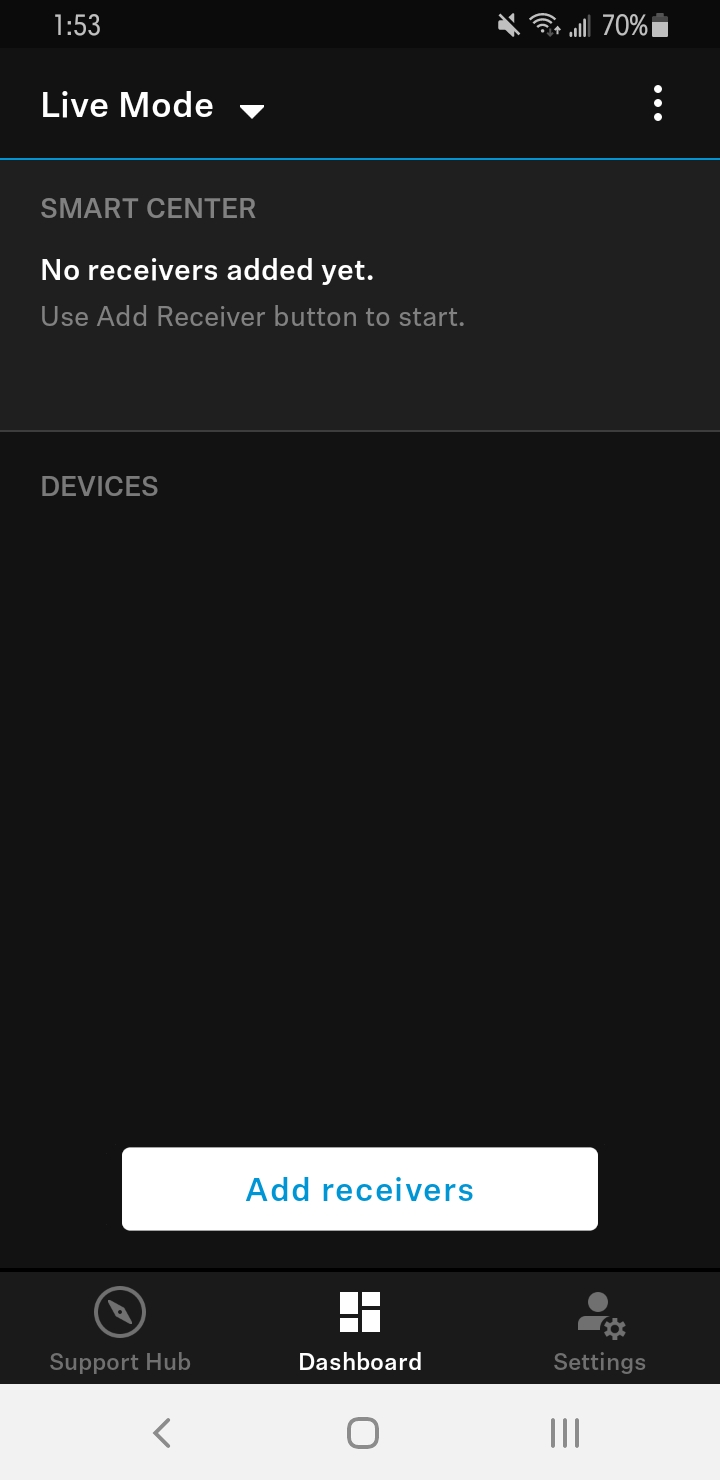
- Next, press the SYNC button on each EW-D receiver for 3 seconds. The blue DATA light will flash, indicating Bluetooth transmission between the receiver and Smart Assist.
- Each receiver will now appear in your app. You can name and color-code these as you wish, then click Save when prompted.
- When you click Pair on the app, the name will be reflected on the corresponding EW-D receiver.
- You can now begin the Autoscan by clicking Next in the Smart Assist app, which begins scanning for available frequencies and selecting one for each receiver. This option can also be found in the top right menu (three-dot icon).
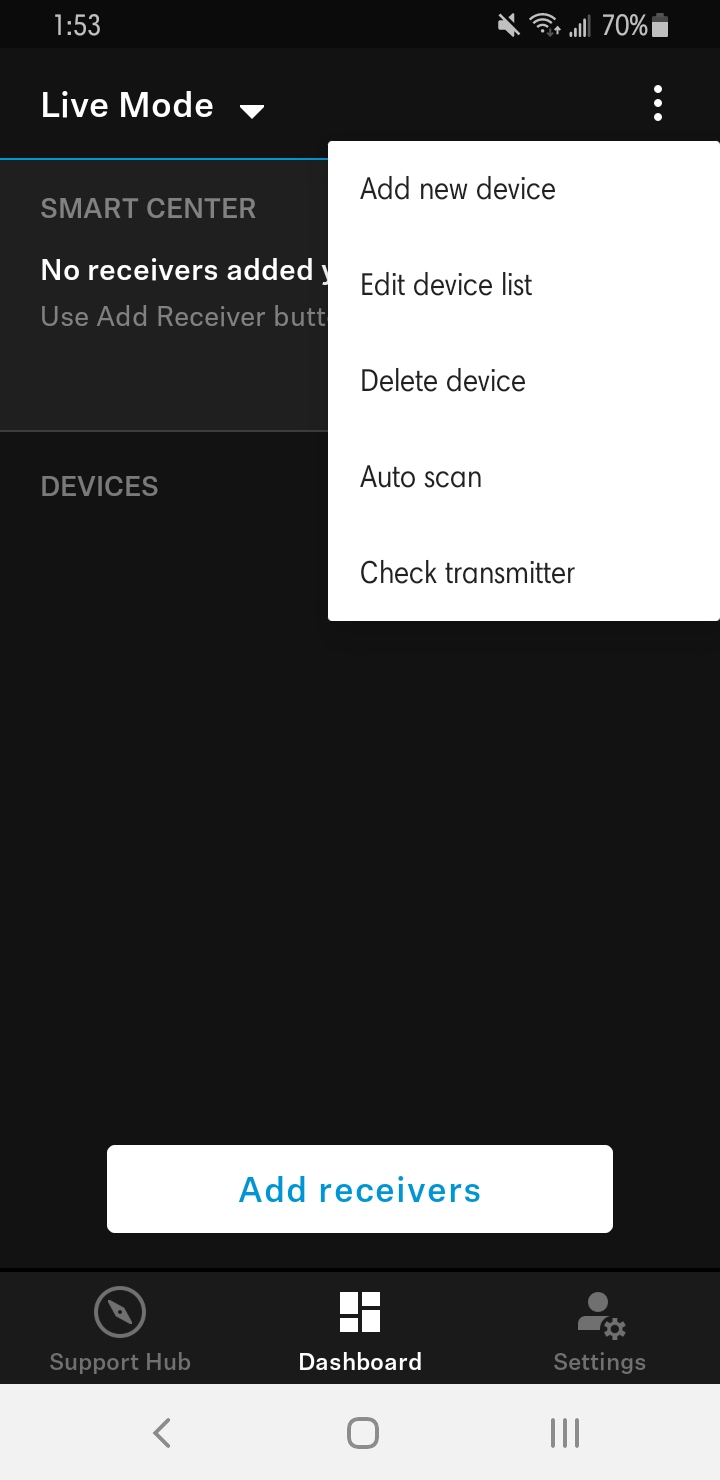
Using the EW-D ASA Antenna Splitter
An EW-D ASA Antenna Splitter comes in handy for streamlining antenna management if you have multiple EW-D sets. One EW-D ASA can handle up to 4 receivers with one pair of antennas, and two EW-D ASA units can link up to 8 receivers.
4-channel setup
- Connect each receiver's antenna inputs to the A1-A4 sockets on the EW-D ASA (these sockets are powered).
- Then connect each receiver's second input to the B1-B4 sockets on the back of the EW-D ASA (these sockets are not powered).
- You do not need to connect your EW-D receiver to power separately, as they will receive power from the EW-D ASA’s A1–A4 sockets.
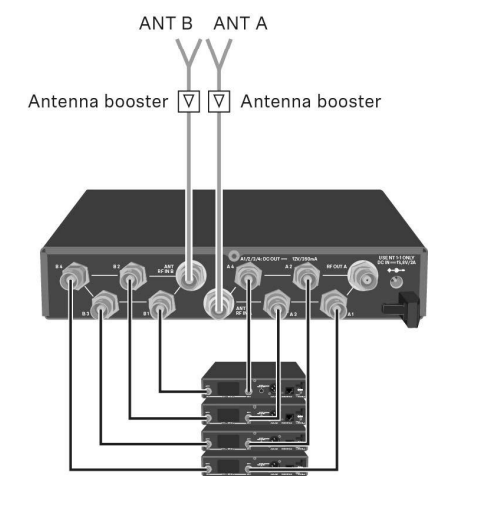
Linking two 4-channel setups
- Linking two 4-channel setups follows the same connection method.
- Connect the OUT of one EW-D ASA to the IN of the second EW-D ASA, and vice versa.
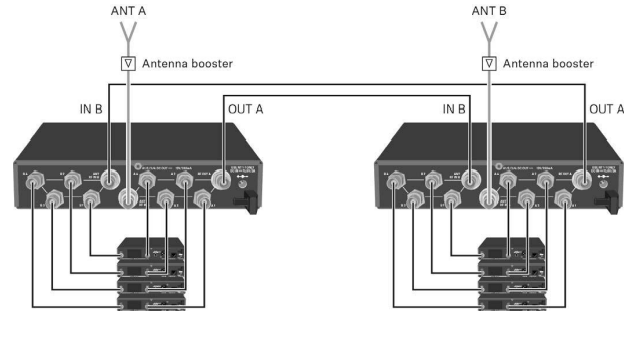
Antenna alignment
- While remote antennas such as the ADP UHF are recommended, rod antennas can also be used.
- When using rod antennas, align them in a “V” formation for best reception.
Powering receivers
This is an active antenna splitter, which will power the receivers connected to it in either setup above. Therefore, you do not need to use the power adapter that comes with the EW-D receiver when implementing the EW-D ASA.
Pairing the transmitter and receiver
Once you have a frequency selected, it's time to pair the transmitter to the receiver.
- Briefly press the SYNC button on your receiver to enable the blue DATA LED.
- On your transmitter, briefly press the SYNC button to complete the pairing:
- If using a handheld transmitter, the SYNC button is located on the bottom of the microphone next to the power button.
- If using a beltpack transmitter, the SYNC button is labeled SYNC on the top, between the antenna and the MUTE switch.
- Once the link is established, the LINK LED on both units will show green.
Important note: The SYNC button during pairing should only be pressed briefly (less than two seconds). Holding the SYNC button for longer enables firmware update mode and cancels the pairing.